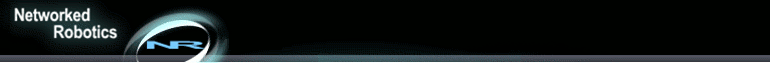
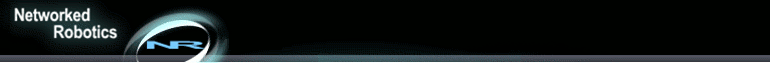 |
 |
Tempurity™ System RequirementsThe Tempurity™ System uses multiple software and hardware components that can be distributed throughout your network. You require at least one computer acting as Tempurity Server and one computer acting as a Tempurity Monitor in order for the system to operate. In many cases the Server and Monitor software are installed such that they run on the same machine, so a minimum of one computer is needed to run Tempurity. See a general description of the system's architecture for an overview. One way to view the architecture is that each Tempurity Server is like a web page and each Tempurity Monitor is like a browser. The Tempurity Server computer is where the data is stored, Tempurity Monitors are connected permanently, 24 hours a day, to the Tempurity Server to which they are connected and data is streamed constantly between a Tempurity Server and a Tempurity Monitor. You can have as many Tempurity Monitors as you wish connected simultaneously to a single Tempurity Server. You can have as many Tempurity Servers as you wish as well and they can operate redundantly. The Tempurity Monitor is the "read" part of the Tempurity System and is the main user interface. -Both the Tempurity Monitor and Tempurity Server component of the software run on Windows10, Windows 8, Windows 7, Windows XP, and most associated server operating systems. There are some slight differences in how the Tempurity Monitor works under different operating systems. You can run the Tempurity Monitor from any Windows computer operating system, including Windows tablets (see examples from Dell® here).
-The Tempurity System generally requires low system resources that are commonly available in recent machines. There are several exceptions. 1) When the Tempurity Server is run in a virtual machines, the memory and CPU resources must be sufficient to not cause CPU-maxing for long periods of time. 2) The server allows an optional "logging" mode that, if used long term, can affect system timing in machines with slower available CPU or disk access and will fill disk with log files over time.
-TCP port 80 and port 3010 need to be open on all Tempurity Servers in order to provide access to remote Tempurity Monitor clients. Tempurity Server computers must not be running web hosting software. -Tempurity Server computers must be capable of sending mail over port 25 to a mail server. -The system requires that at least one computer be running 24 hours a day. Uninterruptible Power Supplies are recommended for key computers, mail servers, and network components. The system requires periodic review to ensure that components are operating properly. -The implementation of redundant Tempurity Servers and Monitors are recommended in critical applications. The Tempurity System can be run as redundantly as you wish and there is no additional cost to establish redundant monitoring processes. -Voice (land line style) alarm notifications require a fixed external IP address. Because your public IP address must be authorized, the "voice" type of alarm notification can not be used if your IT infrastructure uses NAT firewalls with a large block of rotating external IP addresses, however a small rotating block of up to 8 IPs is fine. -UDP broadcasts should are best not blocked on subnets that contain Networked Robotics hardware, however UDP at the monitored site is not required. -Networked Robotics recommends the use of VLANs when a large number of devices are monitored from different buildings or sites however the use of VLANs is not required. This section has included technical requirements. Regulated customers should consult our regulatory compliance web page for further information concerning compliance. 877 FRZ TEMP ( 877 379 8367)877 GLP TEMP ( 877 457 8367)
|